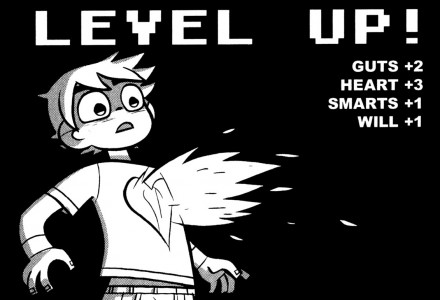
I know this is quite late for a post but I’m pretty excited with the news, I’ve spent the majority of this week preparing for a basis of how to demonstrate my voice and I’m happy to write that I think I’m done. Of course it can be improved, I can hear mistakes and the script doesn’t super suit me, but as a little something to give this site some credibility it’s a good start and a strong learning point. In additional news, I’ve also setup profiles with Voices.com and Voices123.com, so I’ll link them up here.
Preparation
- I listened to https://www.voices.com/top100 and gathered a sense of what the top male demos sounded like, it was all very commercial.
- I’m not very good at preparing scripts, some of the things I was coming up with was so boring! Or too long to use. I had to use part of these scripts to help me along.
Recording
- My microphone was recording a strange electrical buzzing noise, as soon as I restarted the buzzing was gone. I thought the microphone was defective at first but I’m very fortunate that this was not the case.
- Mouth sounds. My bane. I recognise this issue in my speech but with Adobe Audition, it’s a life saver! I can fully recognise the patterns on the spectrum and erase them from existence – If I continued to use Audacity, I would not have been able to remove them as cleanly and easily.
- I learned that you should record in Mono for Auditions/Reels (I had to Google, but good to know!)
Editing
- One of the most difficult parts was finding royalty free BGM and Sound FX, luckily I found a guide that referred to Youtube’s Audio Library and there are some funky tunes in there that wasn’t bad for this purpose.
- If you’ve listened to the Demo Reel, you may notice that the sound is a little inconsistent. That’s partly because I’m still experimenting with EQ and the outcome of certain effects, I’m still learning this side of things and it really widens my eyes on what a Sound Engineer has to do every day. It’s really intricate!
- Piecing the mix together was actually pretty fun, I really like how some BGM really went well with the timing of the vocals. The odd one was pure accident but I did try my best to get this effect. TIP: You can Group Tracks and move them together!
- When everything was all done and ready, I didn’t even know how to turn it into a MP3 haha. Turns out it’s File > Export > Multitrack Mixdown.
My next steps is to audition a billion times and to maybe have some more fun with this time Character Reels: I’d really like to just test my vocal range and see how far I can sound not like myself!
Image source: Scott Pilgrim by Bryan Lee O’Malley